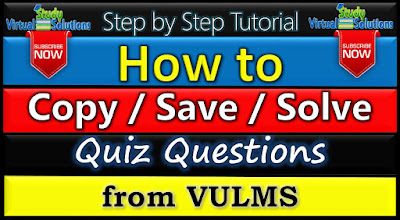How to Copy/Save/Solve Quiz Questions from VULMS. Dear Virtual University Students, Here we have Complete tutorial of How to Copy/Save/Solve Quiz Questions from VULMS with 3 different methods. As You may know VULMS blocked the option of Copying Quiz Questions. Don't worry follow the steps given below. previously we shared How to Calculate CGPA . We do not recommend to use this method in Mid term grand quiz of Spring 2020. How to Copy/Save/Solve Quiz Questions from VULMS Method 1: You can download a Extension on Chrome Web Store. Extension Name is : " VU Allow Quiz Copy " Or you can install it at : https://chrome.google.com/webstore/detail/vu-allow-quiz-copy How to Allow Copy/Save Quiz Questions from VULMS Just install this extension on Chrome, you will see an icon on the top right side, click on that icon while solving quiz, Click on "Get Question!", you will get a popup, Copy Quiz Question from that popup. How to Copy/Save Quiz Questions from VULMS - Step 1 Ho