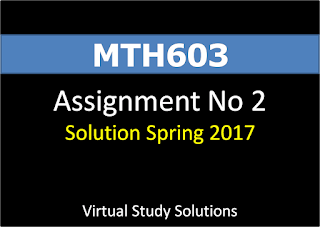VU Overseas Exam Software Installation Guideline

Exam Software Installation and Configuration Dear VU Students, Here You can read Complete Step by Step Guideline to Install and Configure Virtual University Exam Software for Overseas Students for Final Term Examination Spring 2017. Previously we shared How to use Virtual University Exam Software . Now You can Download Overseas Exam Software and related material. Please make sure to Install Virtual University Latest Exam Application available on the link given below. You must follow the Step by Step instructions given below for smooth and error free installation: VU Overseas Exam Software Installation Guideline Recommended : Child Friendly Tools to Teach Programming to Kids Exam Software Step by Step Installation Guide VU Overseas Exam Software Installation Page Preview Step 1 : Visit the link http://qb.vu.edu.pk Step 2 : For downloading, login with your VULMS student ID and password. Step 3 : Download all material one by one. Step 4 : After installati...